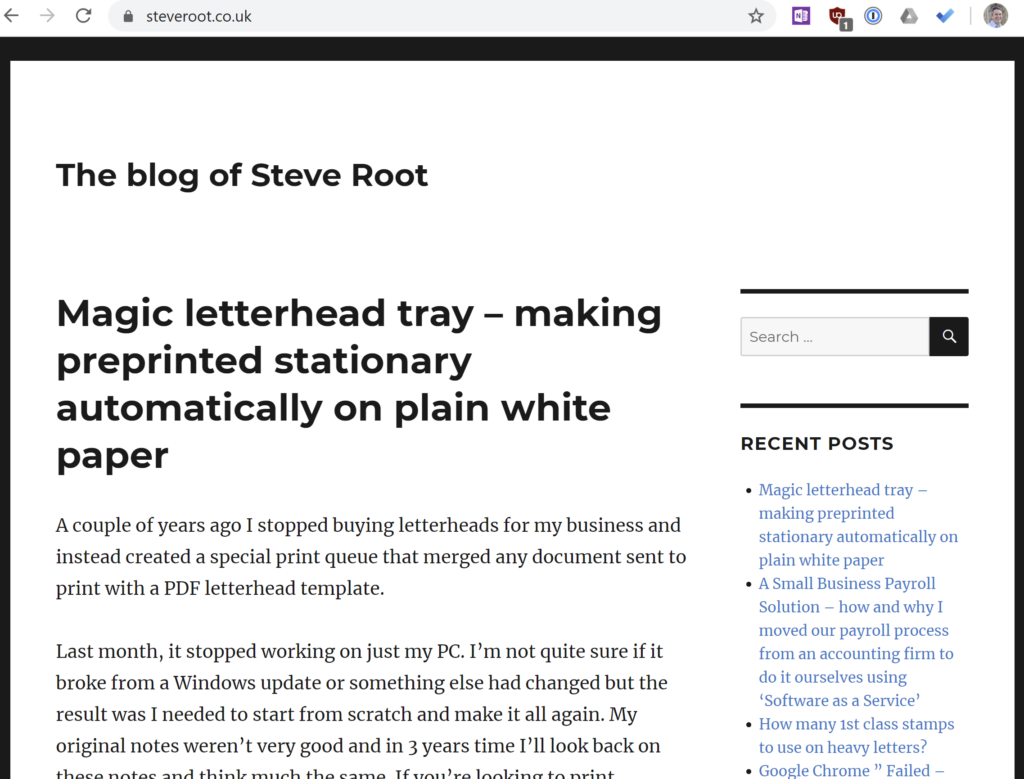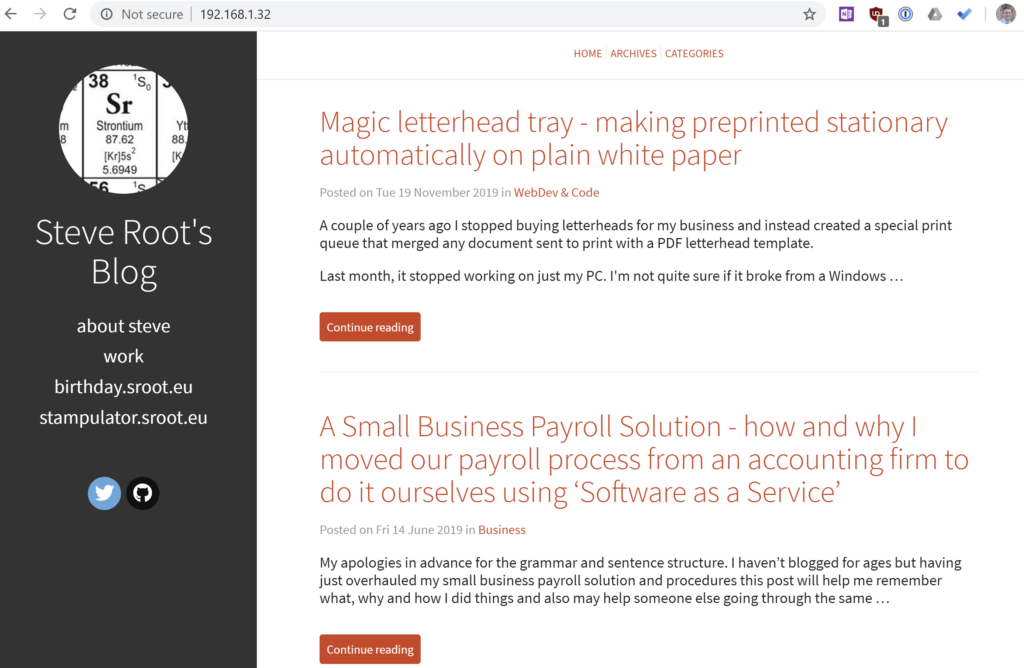It’s time for my small business to update our solution for email, file storage, calendars, etc so I’m making notes as I go that you may find helpful and I will find helpful when I look back to remember what I’ve done and why.
Situation:
When I started Roots Kitchens Bedrooms Bathrooms in 1998 our email was provided by our Internet Service Provider. Then we got our own domain, eventually our own web server and in the early 2000’s I set up our own email server. A few years after that, spam filtering became unmanageable and we moved onto Google Apps as it was then, Google Workspace as it is now. As an early adopter (around 2006) we had a free 50 user account and to their credit Google still have this free account some 15 years later. It’s a ‘legacy’ account, still free, but several features added to later versions don’t apply to our account.
We need different features than offered by the free account so I’m on the hunt to replace it.
Features needed:
- Email
- Shared email account (currently we each have our own email address and check a shared account, but this is less than perfect when we’re busy, not being entirely sure if someone else is already acting on an email. Our current Google Workspace free account doesn’t allow for shared email and this is one of the motivations to upgrade).
- Calendaring
- The ability to view each others calendars and make appointments, all fairly typical I think.
- File storage
- Our current free service offers 15GB per user but for two of us that’s too small.
- Low cost
- We aim to keep overheads as low as possible.
- We need 6 user accounts. I’ve compared costs for annual renewals and ignored any introductory discounts
- What we don’t need:
- MS Office desktop applications (LibreOffice works well for us)
Options:
A rough and ready spreadsheet to compare options
| Platform | Google Workspace | Google Workspace | Zoho | Zoho | M365 | M365 |
|---|---|---|---|---|---|---|
| Product | Business Starter | Business Std | Workplace Std | Workplace Pro | Business Basic | Business Standard |
| Cost per user* | £4.60 | £9.20 | £3.20 | £5.60 | 3.8 | 9.4 |
| How many users? | 6 | 6 | 6 | 6 | 6 | 6 |
| Email storage (GB) | 30 | 2000 | 30 | 100 | 50 | 50 |
| Extra file storage (GB) | same | same | 10 | 100 | 1000 | 1000 |
| Total GB | 30 | 2000 | 40 | 200 | 1050 | 1050 |
| Comment | Extra storage = 50gb/£5/month, 1tb/£57/month | Shared drives for team/group | no desktop office apps, but online versions included | includes desktop apps | ||
| Monthly | £28 | £55 | £19 | £34 | £23 | £56 |
| Yearly | £331 | £662 | £230 | £403 | £274 | £677 |
| *price used assumes no introductory offers, monthly rates | ||||||
The also rans:
rackspace.com – Were an excellent dedicated server host when I used them years ago. I found it hard to identify their cloud email offering and it seems to be “rackspace email” as just email then an option for Microsoft Exchange mailboxes in order to have calendars, and that get’s pricey.
fasthosts.co.uk – similar to rackspace in selling MS Exchange mailboxes. Only checked because I seem to have been seeing lots of adverts for them lately.
hey.com is an opinionated email system. It seems like a great option for personal email but the business (hey for domains) setup seems not quite ready for us. Expensive but when I experimented with the personal option when it launched, I think it it could be worth it. footnote: for my personal email I actually have Google Workspace Standard as I need the file storage space.
We need 6 user accounts. Whilst per user pricing is great I also like to see the cumulative price for a year. Note one of my business goals is to minimise overhead spend.
Observations when comparing:
Google Workspace Starter:
Pros: We’re all familiar with Google Workspace as we already use it and have no complaints.
Cons: Accounts can’t be mixed, so once one of us needs more than 30GB of file/email storage we all need to upgrade. Extra storage is outrageously expensive, eg 50GB/£5/month or 1TB/£57/month
Microsoft 365
There are several Microsoft 365 options but the one I’m interested in doesn’t include the Desktop installed Office Apps. We’ve used “Libreoffice” for many years, it’s an open source program with equivalents to Word, Excel and Powerpoint. It functions almost identically to MS Office but costs nothing. It can use MS Office file formats too, so we have no trouble interacting with files sent to us by suppliers. The one down side is that anyone familiar with MS Office takes a day or so to get used to the different software but from that point on it’s hard to tell the difference. We do use an MS Access database but it’s my job to set up forms and queries, everyone else just uses it a a regular desktop application. One day I’ll migrate it into a web application but it works so well it’s never quite reached the top of my todo list.
Pros: Better price than google Starter and way more storage
Cons: I use Outlook on Android and through the web interface for a organisation I volunteer with and I find it not as comfortable and fluid to use as Gmail.
Zoho
There are two relevant options, “Workplace Standard” at £3.20/user/month and “Workplace Pro” at £5.60/user/month
For 6 users, Workplace Standard is £230/year for 30GB of email and 10GB for extra files.
For 6 users, Workplace Pro is £403/year for 100GB of email and 100GB for extra files.
Zoho looks really interesting as a solution. It appears to play well with standard applications (if you like Outlook, you can keep using that, if you like your phones’ email client, it works with that). Beyond my simple search for a platform, Zoho offer CRM [1], Accounting, ERP [2], social media management, helpdesk software, and more. I’ll be looking at their ‘Books’ accounting software soon as I have time to replace Xero.
[1] Customer Relationship management – software that helps you track and improve interactions with your customers.
[2] Enterprise Resource Planning – software that helps manages sales, stock and inventory, deliveries and so on.
Pros: Better price than google, Potential to easily expand into their other products
Cons: No familiarity on my part with their systems and how it is to use.
So, what am I going to do?
I’m going for Google Workspace Business Starter
At £331/year it’s more than Zoho Standard (£230) or Microsoft 365 Business Basic (£274) but I decided the extra cost is worth it for continuing with a product we’re used to using.
If I was a new business starting out today and had the time to research as I once used to, I’d start with Zoho. I think it’s other apps could be useful in the future.
If I didn’t know Google workspace and gmail so well, then at an entry level M365 business basic is better value for it’s storage and if I needed MS Office then M365 Business Standard at £9.40/m (£677/year) would beat Google Workspace.
These things are never easy decisions to make, but now I’ve made my decision I can get onto setting things up.