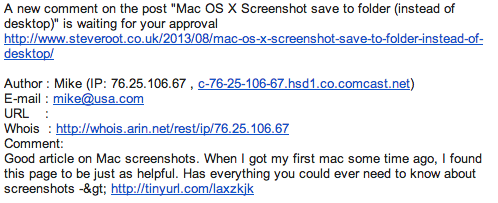As always seems to be the case, a routine update of server software becomes a problem. This time it was updating VMware ESXi from 4 to 5. I know, I’m a little behind the times, but it was working, and it’s only a small office server… and I should have left it alone, sigh.
So, shutdown the Virtual Machines, overnight copy them all over the network to my laptop and a handy external disk. – Done.
Note: I probably should have used the VMWare standalone converter to copy them, rather than just copy them direct from the datastore.
This morning, in at 8am, install the new ESXi (having lost two hours ’cause the DVD on the server was playing up).
Start restoring the Virtual Machines. First a non important one… all good
Second, the most important one, our file server…. uh oh.
"The VMware Consolidated Backup source ... has a missing catalog file."
Several hours of trying to fix it, editing files trying different versions of the VMWare standalone importer (which may have helped, I’m not sure),
I solved it by Opening the Virtual Machine in VMware Player,
which spotted the problem (I had the VM disks split across two datastores but I’d saved them into one folder), asked me to tell it where they were, and that fixed it for VMware player, which also meant the importer was happy again.
PS – I also realised why I never upgraded from VMware ESXi 4. Version 5 takes away a lot of the essential functionality from the vSphere software. That makes ‘it not a lot of use’ for me. Still, it was free. So having fixed the import, I’m now waiting to import it back to a fresh install of version 4. At least I finally set up the 3+1 raid 5 (instead of the 2 sets of raid 1 left over from the original disks and an upgrade 2 years ago).