I’ve been meaning to write about this for a while. Many people we send images files to don’t know how to view beyond the first page of a multi page tiff file in Windows XP (probably Vista, I haven’t tried).
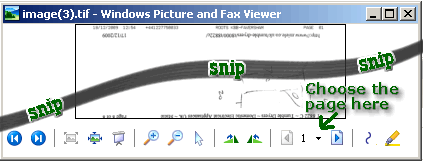
If you open a multi page tif using ‘Windows Picture and Fax viewer’ (the default unless another program you’ve installed has taken over as your preferred tiff viewer) you get an extra little drop down box at the bottom of your screen, that allows you to choose which page you’d like to view. When you go to print, you’re shown a preview of each page and can choose (by tick box) which pages you’d like to print.
Our fax to email scanner creates these multipage tiff’s.